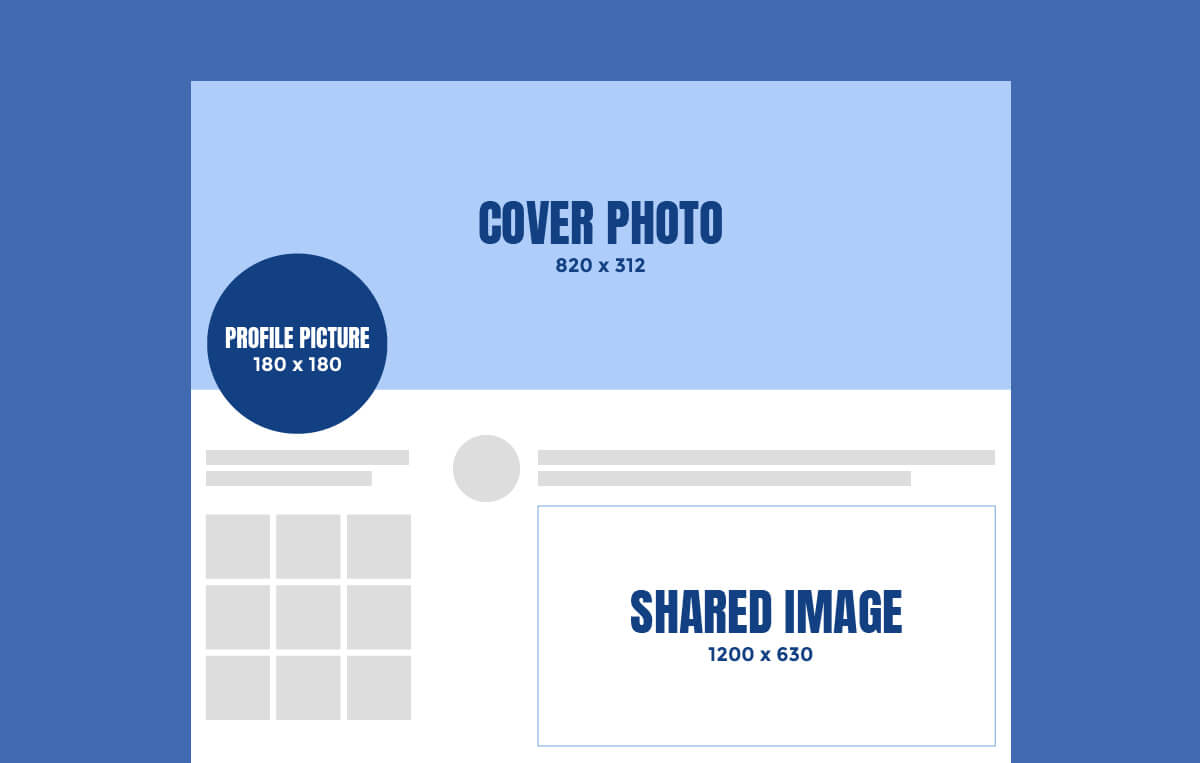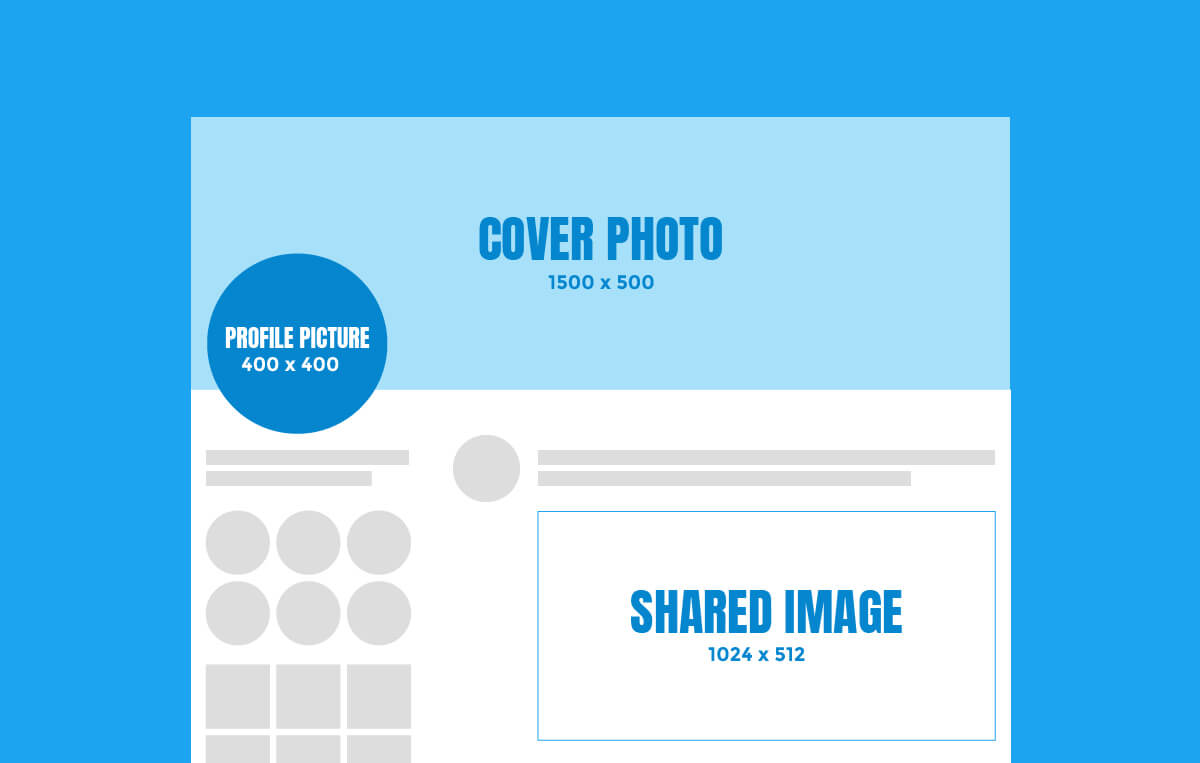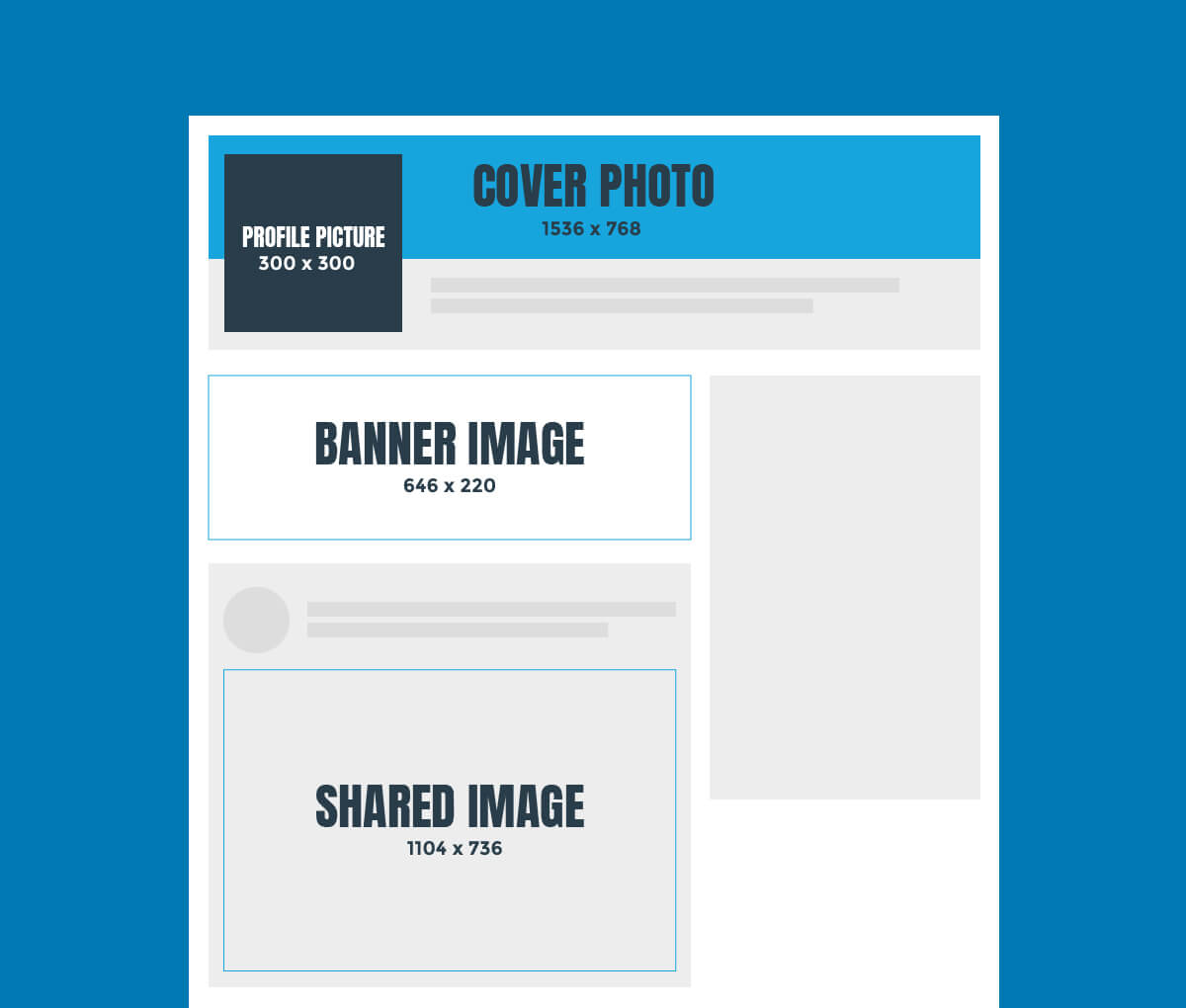Introduction to Social Media image sizes for 2020
Consistency is the key to building a strong visual identity that will build your reputation as a company and create a distinguishable brand that can be identified in any environment. It also helps carry your brand values and ethos in every application.
From brand promotion to special offers and videos, it is important to not let standards slip in an environment that is saturated with content. A simple scroll will replace your post with the latest meme that is spreading across every social media platform at the moment so be sure to stand out.
Unfortunately, social media is not a ‘one size fit all’ situation and can be a minefield when it comes to finding the best size to use. We have gathered all the sizes you need to ensure your images are displayed as effectively as possible in every post, across each platform you share on.
The below values are the recommended sizes, you should be able to use larger images but you should stick with the same aspect ratio for the best possible effect.
Facebook Social Image Sizes
As the world’s largest social media network, Facebook has the chance to get you in front of its 1.18 billion monthly active users. There’s a variety of different image size across its two profile options that you can utilise to convey your brand and tell your story.
Facebook Profile Picture: 180 x 180 px
Your profile picture will represent your company, appearing on your profile page and alongside any posts and interactions you have on Facebook. This will appear 16px from the left and 176px from the top of your cover photo when viewed on a desktop so bear this in mind when creating your cover photo.
Facebook Business Page Profile Picture: 180 x 180 px
We are working to the same sizes as a standard profile picture but the layout of the business page keeps the profile image over to the left of the page without overlapping the cover photo. This style allows us to easily identify personal pages from business pages.
Facebook Cover Photo 820 x 312 px
The cover photo sits at the top of your profile and gives you a large area to display something creative. This can be used to unfold your brand story a little further and set the tone for your company.
Facebook Shared Image: 1200 x 630 px
In a quick paced environment, posts with images will help to catch the attention of scrollers. These images will appear on your timeline and in the news feed of your followers.
Twitter Social Image Sizes
With a massive 330 million users Twitter gives you another chance to reach a large audience. The pace here is fast so using images can help to grab attention and engage your audience. Here are the sizes you need to know.
Twitter Profile Picture: 400 x 400 px
Sitting on your profile and alongside your interactions on Twitter, your profile picture is a great place to display your brand. Remember this will be round so your image will be cropped to fit the circle.
Twitter Header Photo: 1500 x 500 px
Similar to Facebook, the header photo sits at the top of your profile and gives you a big area to convey some key brand messaging.
Twitter Image Size: 1024 x 512 px
Appearing in your follower’s stream and on your profile, images help to engage the potential audience. Twitter may crop your image but following the recommended aspect ratio and ensuring any text is centred to the image will help to minimise this.
LinkedIn Image Sizes
Things are more professional over on LinkedIn but the same rules still apply. Uploading good quality images is going to present your brand in the best possible way and could lead to your next big lead or recruit.
LinkedIn Company Profile Picture: 300 x 300 px
Your company profile picture will appear on your page, with posts and interactions with other business, as well as in the search. For this reason, it is important people are able to identify you through your profile picture, a great place to pop your logo.
LinkedIn Company Cover Image: 1536 x 768 px
The cover image spans the top of your profile. This area is partially covered by your profile picture so imagery should be chosen carefully.
LinkedIn Company Banner Image: 646 x 220 px
The company banner is one of the newest additions to LinkedIn. This gives you the option to display an image just below the header that will get the attention of your visitors, this area can be used to display key brand messaging or special offers.
LinkedIn Company Shared Image: 1104 x 736 px
This recommended size works great for sharing a photo or a link with an image. If you’re only sharing a photo, you could a bit larger if you’d like.
Instagram Image Sizes
Instagram is all about the image, with 600 million users it is vital you are sharing top quality images to catch your audience attention and get them to interact.
Instagram Profile Picture: 161 x 161 px
Your profile image will sit with your posts as well as head up your profile page. You will most commonly see a company’s logo within the profile picture as this will help to identify you.
Instagram Photo Size: 1080 x 1080 px
This visual-based social media network is all about the image, so making sure everything is high quality is key. This image size will ensure a good resolution when displayed in the feed and on your profile.
Images tend to be square but you can upload other dimensions, Instagram will fill the empty space.
Instagram Story Size: 1080 x 1920 px
With the option to upload image or video, you can engage your Instagram audience in a different way through an Instagram story. Follow the above sizes but take into consideration where the story features will sit at the top and bottom of the screen.
Still, struggling with your pixels or what content you should be sharing? We can work with you to develop a social media strategy that will create awareness and build relationships with your audience. Get in touch today or give us a call on 07801 214657 to speak to our team.