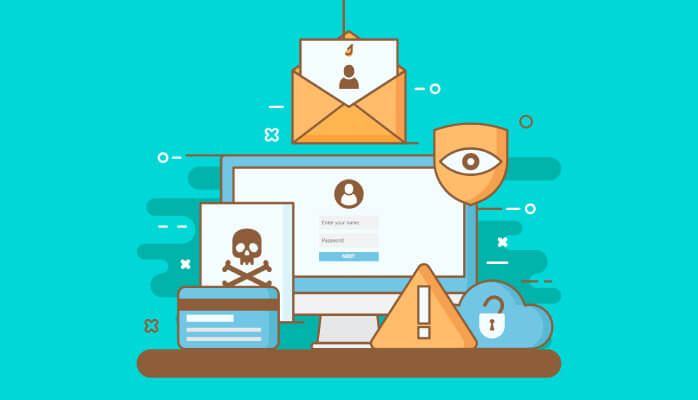What Should Go On A Website?
The most common mistake we see people make when creating content for a website, is thinking too much about themselves. It sounds harsh, but no-one cares about you — not when they first land on your website. Before anything else, put yourself in the shoes of your ideal customer.
Imagine you’re looking for a washing machine, and you’re standing in front of two shops. The shop on the left has tumble dryers in the window, so you might consider entering the shop. But the shop on the right has washing machines in the window. Which shop do you enter first? Probably the shop on the right, because it clearly displays what you’re after, right?
In real life, it takes 3 seconds to look at a shop window and determine whether the shop is right for you — this same concept applies to websites. You want to make sure your ideal customer immediately sees what they want to see, 100% of the time.
Question: What should go on a website?
Answer: What the visitor wants to see. They want to be hooked, they want to be fed helpful information, and eventually they want to feel like they’re buying from the right person. Your website should accomplish all of this, putting your small business at the top of their mind during their buying cycle. At the end of the day, a website is useless if it doesn’t eventually get you more business.
Your 13 point checklist — let us begin.
1. Understand the strategy behind a website.
This has been covered a little bit above, but we will reiterate. Nowadays, small business websites are all about building trust and keeping visitors in contact with you. There are two main things your website should achieve: it should reinforce what you talk about at networking events (helping set a consistent message), and it should act as a content hub that social media posts can link back to — more on these two points later.
2. Focus on the visitor.
Remember, there is one thing you need to keep in mind when creating content for your website: the visitor. Visitors don’t surf the web to find out all about you, they surf the web to find out how their problem can be solved. Your job, as a small business owner, is to make it clear that you’re the solution to their problem, without scaring them away.
3. Set your message straight.
There’s an abundance of information available online and because of this, people have become impatient. If a visitor has to think about what you’re trying to tell them, chances are they’ll give up trying and go somewhere else. It’s important you don’t send out too many different messages (avoid phrases like ‘services to fit all needs’). Instead, focus on one main service offer. If you’re struggling to find a main service offer, try picturing your ideal client, or primarily advertising your most profitable revenue stream.
4. Have a clear headline.
Similar to looking at shop windows, within seconds of landing on your website, a visitor decides if your website is right for them. They look towards the headline for this information. So what do you do? Who do you help? Consolidate this down into a headline, because this is exactly what your visitor wants to know about you. Don’t make it vague.
5. Have a strong call-to-action.
For those that don’t know, a call-to-action is something you want your website visitor to perform (e.g. signing up for a newsletter or registering for a free trial) and often takes the form of a button that stands out on the page. As people’s web browsing habits become faster, they no longer want to think about what to do next. Everything they need has to be put on a plate in front of them. You could write the most inspiring promotional copy in the world, but without a call-to-action, people might not bother taking the time to look for a way to contact you.
6. Invest in imagery.
The online world is becoming more visual, so being presented with a text-only website is a big turn off for many visitors. Professional photos are an amazing way to add character to your website — if your small business is a one-man-band, recognisable photos of yourself are especially effective. Try to avoid stock photography, if you can. It’s easy to spot from a mile off, and often detracts from the user experience. If you don’t think photography is appropriate, try including some simple, relevant graphics as a nice alternative.
7. Outline your services.
This is your opportunity to really tell your visitor how you’re the solution to their problem. Remember to always keep them in mind when describing your services, using words like ‘you’ and ‘your’ (read this post on Writing Amazing Website Copy and begin with your main service offer before mentioning your other stuff. Your least profitable services or the type of work you enjoy the least, should be towards the bottom.
At this stage, it may be tempting to add testimonials or shout about recent promotions you’re running, but your visitor isn’t ready for this yet. Before selling yourself too much, make sure you adequately describe how you will solve your visitor’s problem.
8. People love social proof.
Picture this — you stumble across the website of a business coach (let’s call her Jane), and she claims to double the turnover of any business she works with within 6 months. Do you believe her? Probably not, anyone can write that. But then you see a quote from Joe, that bloke you met at a networking event recently, saying his turnover doubled within 6 months after working with Jane. Do you believe her now?
Nowadays, people look more towards what other people have to say about a company in order to make their buying decision, so it’s vital you point your visitor to where they can find this information.
9. Include a portfolio.
Droves of promotional copy can be less effective than a portfolio of recent work, so don’t forget to include one. As well as assuring visitors you’re active in the small business world, a portfolio lets visitors relate to your previous clients. For example, if a potential customer is a washing machine supplier, and you’ve helped another washing machine supplier in the past, they’re going to relate to that.
10. Write a blog.
Most of the time, visitors aren’t ready to buy from you. For this reason, the amount of helpful or social content on your website should far outnumber the amount of promotional content. I mentioned before that your website should act as a content hub — an area chock-full of tips, articles and infographics that social media posts can link back to. This content hub is mainly comprised of blog posts. They’re a brilliant way to demonstrate your expertise, bank content for social media, and help out a potential customer before they even contact you; not to mention the social media benefits they bring about, too.
11. Promotions.
Don’t be afraid to advertise promotions you think your website visitors might be interested in, whether it be a limited-time discount, seasonal sale or free e-book download. Downloads are especially effective, as they’re a way of capturing the email address of a visitor who is already interested in what you have to offer.
12. Credibility.
Once your visitor knows all about how you can help them, they may ask themselves the question: who actually is this person? This is where you advertise your credibility, and you often see it on other websites in the form of recognisable logos in the footer. If you’ve won awards, are affiliated with other organisations or are accredited by a governing body, make sure you include this on your website (with their permission, of course).
13. Don’t forget your contact details.
Make sure your business address, telephone number and email address are easily accessible at the top or bottom (or both) of every page and include a contact form for those visitors who would prefer to message you that way.
Next steps.
Think about your own web browsing behaviour. If you’re looking to buy from a website, what do you look for? Remember, small business websites are all about building trust and keeping visitors in contact with you. If there’s anything missing that will help your visitor along their buying cycle, add it in. Keeping in mind how you react to your own website will help steer it in the right direction.